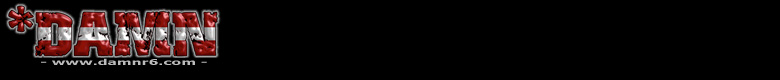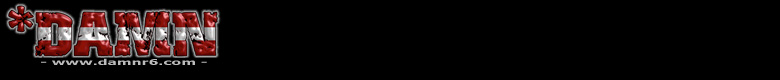*DAMN R6
|
| How to install Mods in RS UO by *DAMN Mauti 14.8.2001
|
|
You have downloaded a mod and don't know how to install it!? No problem the following steps will you introduce how to start playing mods in Rogue Spear Urban Operations.
After downloading and expanding the mod open the downloaded folder. Usually there is a read me and another folder in it or an installer.
If there is an installer: just run the installer and start Rogue Spear Urban Operations go to your options menu, press mods and activate the mod. Select the mod and press activate. Then you should disable all items and uniforms so far avaible.
Note: if you have installed the Rogue Spear Demo and Rogue Spear it could happen that the installer move your mod to the demo mod folder because they have the same names. Check the install location and if it says Rogue Spear, Rogue Spear Data everything is ok. If not you have to select manually the Rogue Spear Data folder.
No installer: just drag your mod folder to your Rogue Spear/ Rogue Spear Data/ mods folder and drop it there. Then start Rogue Spear Urban Operations and activate the mod. That's all. You can also activate several mods at once but note that this can cause crashes.
If someone hosts a mod game and you have the mod, you doesn't have to activate the mod first. Rogue Spear will do that for you.
Everything clear now!? - If not take a look at our Rogue Spear FAQ, there the most common questions are answered. Also if you have further questions post them at our forum.
|
|
|
|
|
| SUPPORTED BY |

|
|
|
|
|
|
© by *DAMN Mauti a.k.a Clemens Mautner Markhof, Salzgries 17/11, 1010 Vienna, Austria; Phone: +43-676-6158786; Thanks to PlanetRainbowSix a division of Game Spy Networks for hosting and supporting us. All rights reserved.
|
|
|