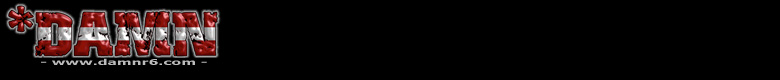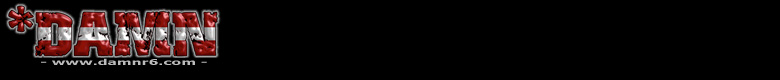*DAMN R6
|
| Advanced Modding: Long Filenames by *DAMN Mauti 15.9.2003
|
|
Long Filenames: filenames with more than 31characters
Mac OS9 doesn't support filenames with more than 31characters contrary to Windows. As a consequence often mods don't work on a Mac because they can't find the required information/file. Since the introduction of Mac OSX long filenames are supported as well but nevertheless there are some Carbon apps(i.e. Ghost Recon) that can't read them so you still have to shorten the filenames to make mods work 100percent on your Mac.
This tutorial only covers the process of shortening long filenames - information on how to convert mods from PC to Mac for R6, Rogue Spear and Ghost Recon can be found in other articles here at *DAMN R6.
Requirements: Hex Edit; a hex editor for Mac OS9 and X. Be sure to have the following options on:
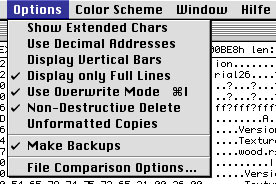
Allright let's start: you just downloaded a PC mod and have all files unstuffed on your Mac desktop.(if the downloaded PC mod is an .exe file you have to run the .exe installer on VirtualPC first and then you can move the unstuffed files to your MacOS). Now scroll through all files and look for filenames with more than 31characters.
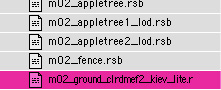
Now make a search for the complete mod folder to see where the file is used. I always use BB Edit for multi - folder searches. If the search gives you 0 results back you just can rename the file with less than 32characters so the suffix is correct again. This is often the case with mission and victory condition files.
If the search gives you some results back you have to check if the file, where the name is used, is only a text file or a "data" file. The difference is that text files can usually be read without problems while data files look like someone pressed wild all keyboard keys(you can't read the content).
If the filename is only used in some text files you only have to fix the filename everywhere so the suffix is correct and complete.(i.e.: at the pic above the suffix .rsb is only shown as .r so the game won't recognize the file as .rsb)
In the case the filename is used in some data files(.map/.qob/...) like in our example you can't edit them with a normal text editor or the game will crash back to desktop. In this case you have to use a hex editor with a non-destructive delete! Just start Hex Edit and open the according file. Search for the name.

Once found just rename the filename so it has at maximum 31characters and the suffix is correct and complete. Then save it. In our example you could rename the file "m02_ground_clrdmef2_kiev_lite.rsb" to "m02_ground_clrdmef2_kiev.rsb"! If you don't modify the .map file and play on this map the game will look for "m02_ground_clrdmef2_kiev_lite.rsb" but will only find the "m02_ground_clrdmef2_kiev_lite.r" file so this texture will appear white for you. Once you have changed the filenames to "m02_ground_clrdmef2_kiev.rsb" the texture will appear correct.
That's it. Good luck,
*DAMN Mauti
|
|
|
|
|
| SUPPORTED BY |

|
|
|
|
|
|
© by *DAMN Mauti a.k.a Clemens Mautner Markhof, Salzgries 17/11, 1010 Vienna, Austria; Phone: +43-676-6158786; Thanks to PlanetRainbowSix a division of Game Spy Networks for hosting and supporting us. All rights reserved.
|
|
|