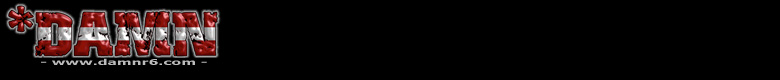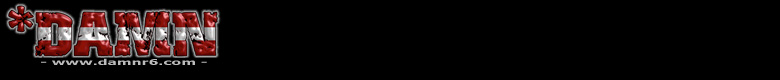*DAMN R6
|
| Ghost Recon: Mip-mapping Optimization by *DAMN Mauti 5.7.2003
| Comments[713]
|
|
Mip-mapping Optimization
by S.p.i.d.e.r.cmg
Mip-mapping is the process of displaying a lower - full resolution of a texture over another to prevent such things as warping and textures generally not staying still, the result is a more realistic environment, it's an old feature that has been in games for some time, but the OS X version of Ghost Recon has troubles with it for some not quite understandable reason, this feature, when activated usually completely kills performance on all machines I have seen it on (600mhz imac g3, 16mb VRAM, 256 RAM and a 1ghz G4 at Comp. USA with 512mb RAM, gf4MX 64MB VRAM).
Note that this problem with mip-maping does not occur in OS 9, only OS X, for some ungodly reason…
Other than bad porting code, the problem might stem from the fact that ghost recon's outdoor environments can be a bit much, especially when you're almost seeing your video card render 0.5-1x as many textures than you are actually seeing. In order to make this feature available so that it will not kill performance (or 50% of it), a small amount of editing to your options.xml file is necessary.
Steps:
1) Open your Ghost Recon folder.
2) Open the folder entitled "Ghost Recon Data"
3) Open the file "Options.xml" in appleworks, simple text, or any other text editor that will not change the text file's filetype (TextEdit is a pain about saving .txt files instead of .rtf).
4) Scroll down to the section that looks like this:
<*Graphics>
<*FullScreen>TRUE<*/FullScreen>
<*VideoResolution Width = "800" Height = "600" BitDepth = "16"/>
<*ShowFrameRate>TRUE<*/ShowFrameRate>
<*UsePrimaryDisplay>FALSE<*/UsePrimaryDisplay>
<*UseDisplayDeviceGuid>FALSE<*/UseDisplayDeviceGuid>
<*DisplayDeviceGuid>{00000000-0000-0000-0000-000000000000}<*/DisplayDeviceGuid>
<*CompressTextures>FALSE<*/CompressTextures>
<*HumanShadowDetail>0<*/HumanShadowDetail>
<*VehicleShadowDetail>0<*/VehicleShadowDetail>
<*BulletHoleMax>0<*/BulletHoleMax>
<*Gamma>0.630000<*/Gamma>
<*DefaultMipMapping>TRUE<*/DefaultMipMapping>
<*MipMapLODBias>-0.500000<*/MipMapLODBias>
<*ShowDeadBodies>FALSE<*/ShowDeadBodies>
<*CharVertexWeight>FALSE<*/CharVertexWeight>
<*ParticleDetail>2<*/ParticleDetail>
<*UITextureDetail>2<*/UITextureDetail>
<*LevelTextureDetail>1<*/LevelTextureDetail>
<*CharacterTextureDetail>1<*/CharacterTextureDetail>
<*EffectTextureDetail>0<*/EffectTextureDetail>
<*ZBufferBits>32<*/ZBufferBits>
<*TreeModelDetail>MEDIUM<*/TreeModelDetail>
<*CharacterModelDetail>MEDIUM<*/CharacterModelDetail>
<*/Graphics>
5) Notice the section "<*MipMapLODBias>-0.500000<*/MipMapLODBias>" this details how much quality the texture(s) used in mip-maping process are, if set to 0.5 ,the texture behind the surface texture you see is one half the resolution of the texture you see, while this would not seem like much, it is why Mac Ghost Recon (in OS X anyway, I did not encounter this problem in 9) performs so horribly (more so than the OS X version already does) with this feature on.
6) If you actually want this feature on (and it is worth it) I would suggest setting the mip Level of detail value to:
0.010000 - 0.10000 for people with a 16 - 32mb video card and 256 or less RAM
0.100000 - 0.20000 for people with a 32 - 64mb video card and 256 or more RAM
0.200000 - 0.30000 for people with a 64 - 128mb video card and 512 or more RAM
7) I have not tested this on any machines other than my own, but from experience, 16mb VRAM imac users should not run this with any texture details set to high, all can be on medium, if not you will experience times where your video card pauses for 1-10 seconds to render something, even if it is not in sight.
8) Since Ghost Recon's environments are somewhat large and open, I would suggest having as much RAM as possible to avoid system lockups with mip-maping on.
9) The Z buffer has two options, 16 bit depth and 32 bit depth, you might know this feature a bit better when it is labeled "Bilenear and Trilinear" filter, 16 for bi and 32 for tri, this affects how dithered textures become in the distance.
10) Having the mip level of detail bias set to anything lower than 0.01 will cause horrible graphical errors on day maps, you have been warned.
11) When finished, save the file, title it "options.xml", open the new file, compare to the original "options.xml" in your ghost recon data folder, they should be exactly the same, no spacing changes, except for the fact the Mip LOD Bias data has changed, then replace the file in your ghost recon data folder with the edited one, I do not take responsibility for the problems caused by this process if done wrong, I'm doing this so that some people might benefit from a better looking game.
  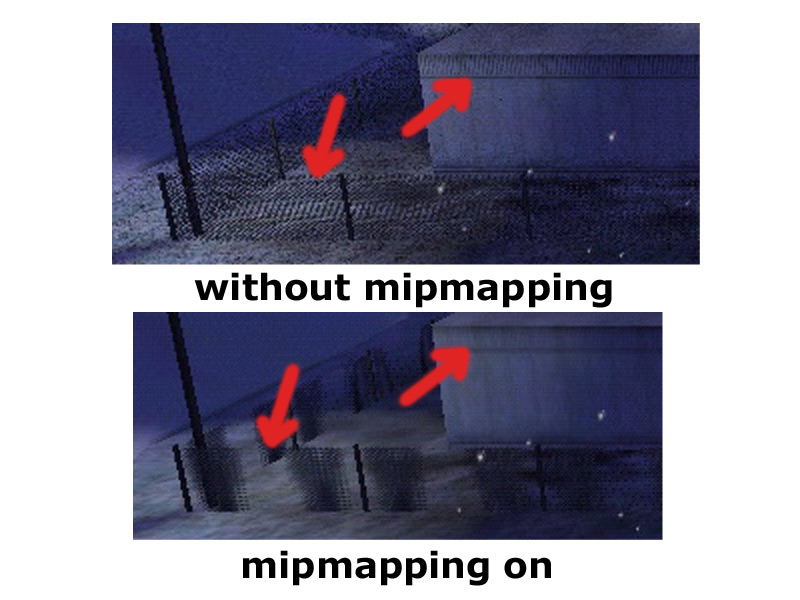
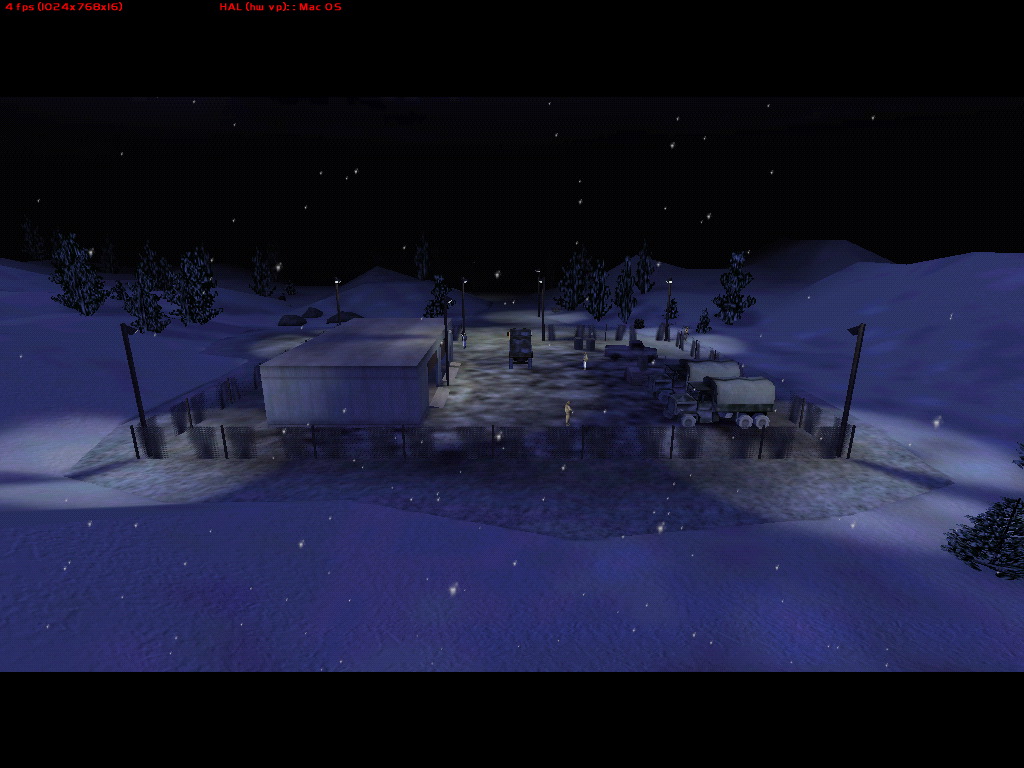  
First 2 pics above are with mipmapping off and below are on
Please post feedback so I can update this so that it can be error free.
|
|
|
|
|
| SUPPORTED BY |

|
|
|
|
|
|
© by *DAMN Mauti a.k.a Clemens Mautner Markhof, Salzgries 17/11, 1010 Vienna, Austria; Phone: +43-676-6158786; Thanks to PlanetRainbowSix a division of Game Spy Networks for hosting and supporting us. All rights reserved.
|
|
|