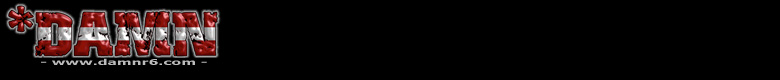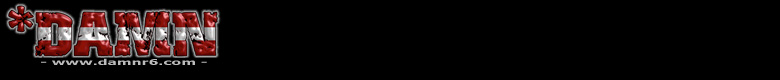*DAMN R6
|
| How to convert PC RS mods to MAC by *DAMN Mauti 7.2.2003
|
|
If you want to convert Rogue Spear PC mods to the Mac you need the following things:
1.) Virtual PC from Connectix or a PC to run the .exe installer
2.) SoundApp or any other sound app to convert the .wav sound files to simple sounds
3.) *DAMN Croonerb's Line Stripper or any other text app that can remove line feeds.(this tutorial will make use of LineStripper)
Why don't run PC mods natively on a Mac? - If you open a zipped PC mod on a Mac it will generate line feeds, also known as control chars, at the beginning of each line. The Mac Rogue Spear tries to read and understand these line feeds and so it crashes. Also the Mac uses instead of wave files simple sound. If you don't convert them nothing will happen except that you don't hear the sounds. So let's start:
Step by Step PC to Mac conversion instructions:
1.) After you downloaded the PC mod and expanded it you will see an .exe installer or already all files and folder. If you don't have an .exe installer you can skip the rest of step 1 all others start Virtual PC. Drag the .exe file on it and run it. The .exe file is a kind of installer. After you have installed the mod on VPC you move the installed files back to your Mac Desktop.
2.) Now you have tons of files with line feeds(control chars) but not all have to be removed so read carefully and also note that not all mods have all folders:
You have to drag and drop all files of the ACTOR, KIT, MISSION, PLAN, and TEXT folder onto Line Stripper(You can't drag and drop folders onto LS just open the subfolders and drag and drop the content).
In the MAP folder, you ONLY convert the .ass and .stp files, and also the roomlist file (if there is one). Don't change the other files in any way.
In the TEXTURE folder, convert ONLY the Rommel.cxp file.
In the SOUND folder convert only the soundvol.txt.
Last but not least convert the ModsContents.txt in the main directory.
3.) Now we only have to port the sounds. Start SoundApp and drag and drop all sounds onto the playlist. Convert the sounds with SoundApp and use the following parameters:
Format: System Sound
Encoding: PCM
Rate: 44100Hz
Channels: No Change
Bits: 16Bit
4.) You are done. Move the mod to the RS mods folder and start Rogue Spear.
Some final notes:
It can happen that files have filenames that are too long for the MAC OS9. So every once in awhile -- not often enough to be significant, but occasionally -- you'll run across a glitch(missions or graphics won't show up).
May you experience crashes although you have followed each step of this tutorial. That's because some victory condition codes haven't been ported to the Mac so these missions will crash. To solve this you have to rewrite the victory conditions. I won't explain this here because it goes to deep into modding for the casual mod converter and at all you should find almost every important Rogue Spear mod at our Mac Downloads.
If you follow all the steps you can also convert the PC expansion packs Covert Ops Essentials, Take Down and Black Thorn. BUT you will experience the problems I mentioned in the last paragraph. To solve them download my Covert Ops and/or Black Thorn patch.
Good luck,
*DAMN Mauti
|
|
|
|
|
| SUPPORTED BY |

|
|
|
|
|
|
© by *DAMN Mauti a.k.a Clemens Mautner Markhof, Salzgries 17/11, 1010 Vienna, Austria; Phone: +43-676-6158786; Thanks to PlanetRainbowSix a division of Game Spy Networks for hosting and supporting us. All rights reserved.
|
|
|