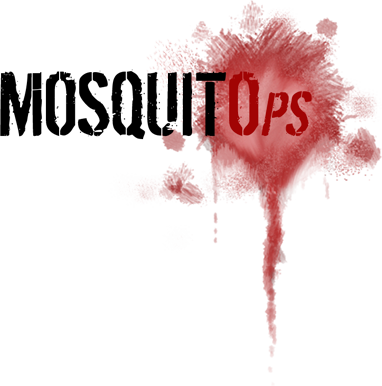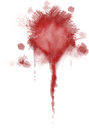::ABOUT::Mosquito Ops is a free 3D OpenGL game for Mac OS X(10.4+, Universal Binary) and Windows PC. You play as a mosquito and must complete a various number of objectives, like sucking blood, or find all mosquito eggs. The game was created by Oliver Hörbinger and Clemens Mautner Markhof as part of an university lecture within 12 weeks in 2007. It was our first OpenGL/C++ project and together we spent over 700hours to create our own game engine, the content and the logic. Final words: have fun exploring and sucking blood! |
::FEATURES::
|
::TIPS & TRICKS::
|
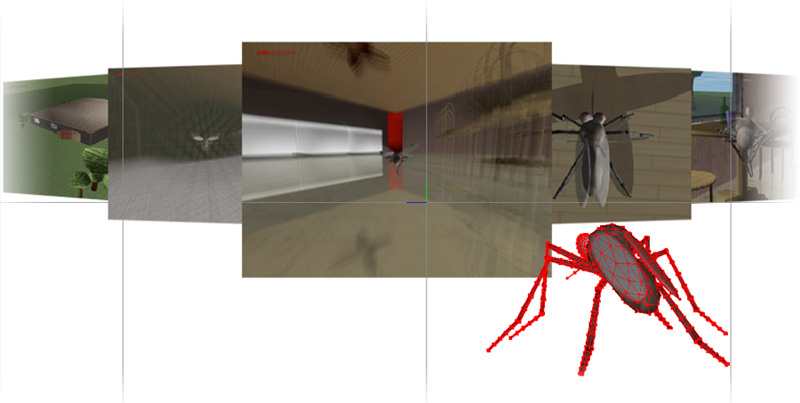
::TRAILER::::DEV NOTES::In this section you get a brief overview of what tools we have used, and how difficult cross platform developing was. Tools & LibrariesMosquito Ops uses a few external open source libraries, that made developing easier:
As editors we have used XCode 2.4(MacOS X) and Visual Editor 6.0(PC). Textures and the Mosquito Ops logo were created with Photoshop CS2. A few textures were downloaded from the web. For creating and animating our mosquito and other 3D models we have used the open source application MisfitModel 3D, available for both Mac and PC. Last but not least we have borrowed most interior 3D models from Google's SketchUp libraries and converted them to MD2 models with various converter tools, or downloaded ready MD2 models from around the web. CrossplatformBefore taking this university class, we were warned, to develop cross platform. In the end it required only additionally 15 - 20 hours of programming and figuring the differences out. It's not that difficult, you only have to take care about the little-big endian issues, which need to be solved whenever you are handling byte data like 3D models, and images. Just swap the data, according to your system architecture, and that's it. All used external libs come platform independent, which was also a big help and saved us a lot of hassle. As trade off you can't use some nifty OS features, like Cocoa GUI(MacOS X), but for a 3D game that's probably not a big issue. Known bugsThe game is by no mean perfect. There are a few known bugs, that sneaked into our 16000+ lines of code.
AfterthoughtsPersonally, whenever I finish a project I would like to do it from scratch, because due the made and experienced errors, design faults and new knowledge, I think I could do it at least twice as good. Here are some insights I made during creating this game:
Beside these tips, I also would like to add, that any of our future games, will probably make use of shaders. OpenGL Shaders allow more beautiful and realistic graphics, that aren't possible with the fixed OpenGL pipeline. Mosquito Ops has built in support, but due hardware support issues on our team's PC, and the fact, that we were completely new to OpenGL we decided to use only the fixed pipeline and OpenGL extensions in the release version. If you are also new to OpenGL, or just look out for a good reference I can strongly recommend the OpenGL Red Book |
::DOWNLOAD::Ready to play? Download Mosquito Ops and enjoy being a tiny, mean and thirsty mosquito. System Requirements ::LINKS::
::CREDITS::Game created by Website and logo by Logo font(Dirty Ego) by THANKS TO all people that helped us with OpenAL from the OpenAL mailing list, Andre Krause for help with OpenAL and ogg streams, that unfortunaly didn't make it into the release version, and last but not least our girlfriends for being extremely patiently with us! |